OS MasterMap Building Height Attribute
OS MasterMap Topography Layer – Building Height Attribute shows building height properties to help manage assets, plan works and visualise urban density.
This product is updated every six months
OS MasterMap Topography Layer – Building Height Attribute shows building height properties to help manage assets, plan works and visualise urban density.
This product is updated every six months
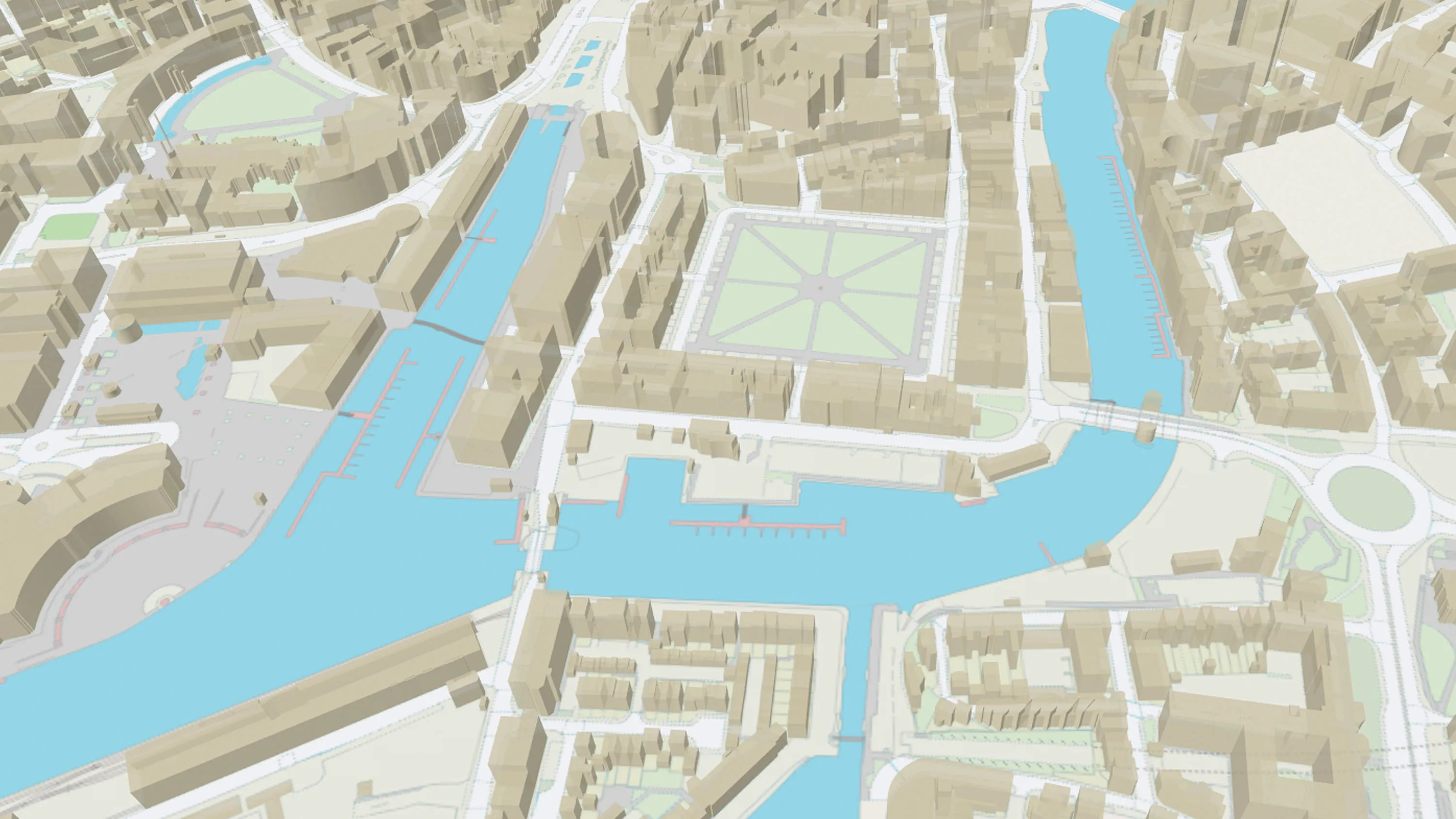

Building Height Attribute is an enhancement to, and forms part of, OS MasterMap Topography Layer. It provides a set of height attributes with a buildings theme within OS MasterMap Topography Layer. It has further been enhanced with the inclusion of tanks, chimney stacks and glasshouses.
This product has been developed in response to customer demand for height information for buildings and select structures. It can be used to make simple 3D visualisations of buildings and structures and can be used to assist a range of analytical applications across both public and commercial sectors.
Building Height Attribute can be used to model heat loss, regulate requirements including high-rise gas safety, help with smart meter roll-out and analyse line of sight for small cell planning. It can also help to manage overhead cable routing and assist in planning and maintaining water pressure to high-rise properties.
This enhancement to OS MasterMap Topography Layer can also aid architects to visualise building designs early in the planning phase. It also models the impact of development projects rapidly and can help in emergency planning and risk assessment, by allowing the appropriate resources to be deployed more rapidly.
The data can also be used by the government for modelling air pollution, siting solar panels, visualising planning applications in the context of surrounding buildings and also for urban density. Emergency services can also use it to know when and where to deploy specialist equipment.
Download a small area of OS MasterMap Building Height Attribute.
Or try out the real thing by applying for a Data Exploration Licence
It can be used to make simple 3D visualisations of buildings and structures to:
Building Height Attribute can be used to enhance the information obtained from OS MasterMap Topography Layer in a range of applications. It can also be integrated with other Ordnance Survey products such as OS Terrain® 5 and OS MasterMap Imagery Layer.
Download a small area of OS MasterMap Building Height Attribute.
Or try out the real thing by applying for a Data Exploration Licence
Ordnance Survey's commercial network of Partners can help you with bespoke location solutions, derived from OS data
Ranging from global giants to single entrepreneurs, our Partners all use our location data to create innovative products and services. Their expertise ensures customers can benefit from using our data for a range of services. Find a partner for topography mapping requirements.
Ready to get started with our data and APIs?
Choose your plan and create your account. Take the next step by signing up to the OS Data Hub and create your first project today.
Download Premium data from the OS Data Hub
If you're an OS Licensed Partner you can use the OS Data Hub to access OS data products and manage your account all in one place.
OS Data Hub for PSGA members
If your organisation is a member of the Public Sector Geospatial Agreement, access the OS Data Hub to access our products.
OS Connect support
Our Ordnance Survey Account Managers have specialist knowledge of projects for utilities and telecoms customers and should be your first point of contact for product enquiries.
For further help about how our data can transform your organisation, contact us today
Contact us